How to Effectively Gameshare in 2025: Discover the Best Tips
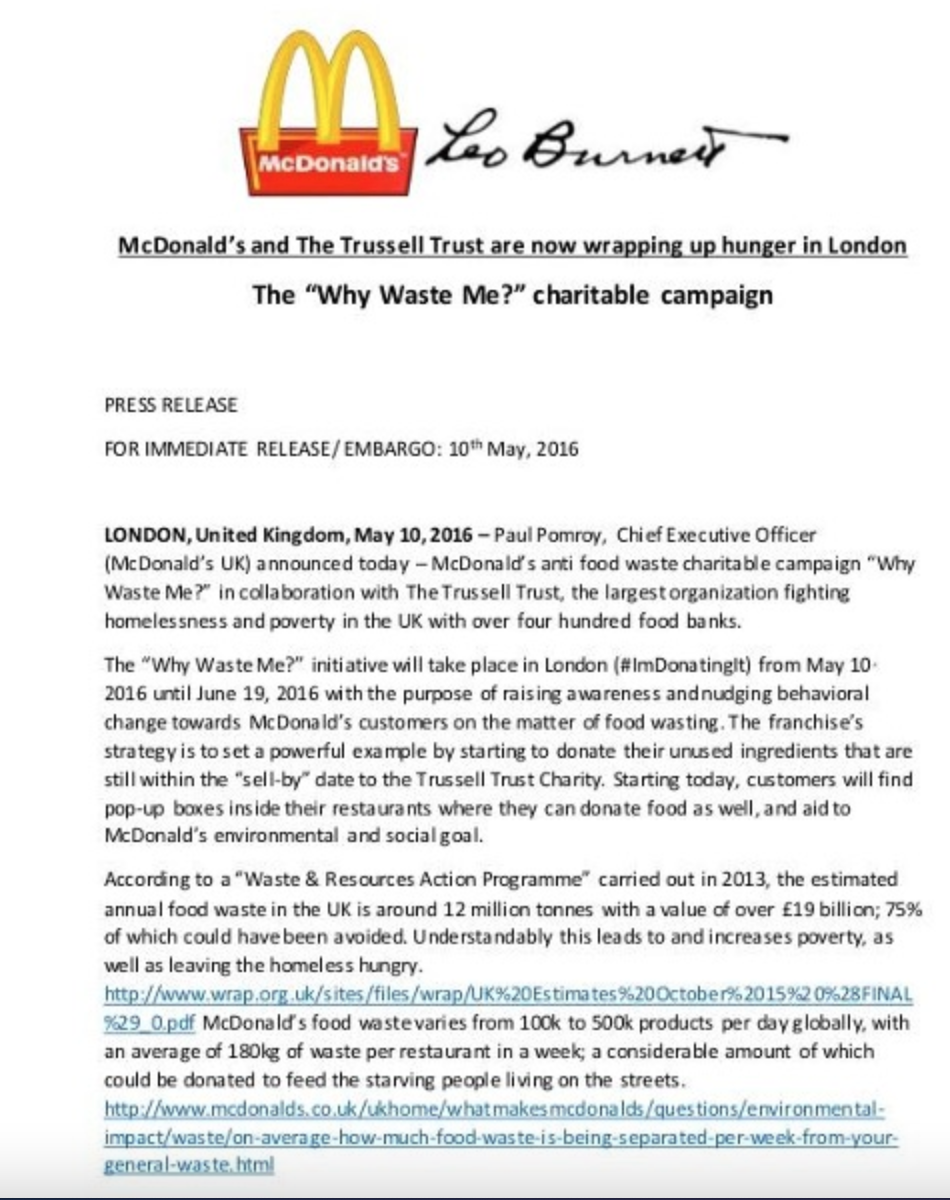
How to Effectively Gameshare in 2025: Discover the Best Tips
Gaming has evolved tremendously over the years, and with it, the concept of gamesharing has taken on new dimensions. Gamesharing allows gamers to share their digital libraries with friends or family members, enabling them to enjoy a vast array of titles without each having to purchase every game. This guide will delve into the essentials of how to share games on various platforms, covering Xbox, PlayStation, and PC, while ensuring that you understand the benefits and potential limitations of this feature. Whether you’re a veteran gamer or new to the concept, our tips will empower you to maximize your gaming experience in 2025.
Jumping into gameshare offers multiple advantages such as cost savings, expanding your game library, and fostering shared gaming sessions. This post will outline how to set up gameshare cleanly, explain potential risks involved, and share the best practices for secure game sharing across platforms. By the end of our exploration, you'll be equipped with actionable steps that will allow you to reap the rewards of digital game sharing safely and responsibly.
Essential Steps to Set Up Game Sharing on Xbox
With the increasing popularity of gameshare on consoles, understanding how to share games on Xbox can significantly enhance your gaming experience. Initially, you can set up game sharing on Xbox by enabling "Home Xbox," allowing selected family members or friends to access your game library without needing your account to be logged in.
Creating Your Gameshare Account
Firstly, ensure that you have a Microsoft account linked to your Xbox console. Navigate to the settings to set your console as your “Home Xbox.” Once set, anyone using that console can play your games without restrictions. This easy setup streamlines access for friends and family who wish to dive into your collection.
Inviting Friends to Access Your Library
After your Home Xbox is established, invite your friend by sharing your Microsoft account credentials. However, keep in mind that sharing your account details poses risks, so be aware of whom you trust. Once they log in, they can play selected titles from your library.
Understanding the Xbox Live Game Sharing Rules
It's crucial to familiarize yourself with Xbox Live's game sharing rules, including user restrictions. You can change your Home console five times a year, limiting your flexibility. This limitation urges users to consider their sharing decisions seriously. For further insights, feel free to check our detailed Xbox game sharing process.
How to Effectively Game Share on PlayStation
For players focusing on PlayStation's digital ecosystem, sharing games on PlayStation consoles is seamlessly convenient. Just like Xbox, PlayStation allows users to set their primary console, facilitating access to shared games.
Enabling PlayStation Game Share
The first step in the game sharing setup is ensuring that your PlayStation Network (PSN) account is configured correctly. Log into your account, go to Settings, and set your console as your primary system. This critical move enables others on this console to download and play games purchased by you.
Sharing Games with Friends & Family
Linking accounts with friends for mutual access is next. Offer them your PSN login details, making sure you communicate clearly about the intent and trust within your sharing relationship. This step opens the door for them to enjoy your digital game collection.
Keeping Track of Game Sharing Benefits
PlayStation game share comes with myriad benefits, including significant cost savings and diversified gameplay experiences. Make sure to discuss the implications of game sharing to ensure you both adhere to guidelines while enjoying the shared library. For more elaborate strategies on PlayStation game sharing, you can access our PlayStation sharing guide here.
Key Benefits and Limitations of Game Sharing
As you venture into game sharing, it’s essential to weigh the benefits and limitations. Game sharing not only saves you money by reducing the need for individual game purchases, but it also strengthens gaming connections by providing shared experiences, making gaming a more communal affair.
Benefits of Game Sharing
Game sharing opens up a plethora of opportunities including access to a wider variety of games, increased enjoyment through shared experiences, and the ability to play digitally without being restricted to physical copies. These advantages create a richer gaming environment and foster a culture of connection among gamers.
Risks and Limitations of Game Sharing
While there are numerous advantages, be mindful of the potential risks associated with gamesharing. Issues may arise such as unauthorized access to your account, the possibility of losing game progress, or fraud if accounts are not managed securely. Additionally, networks of sharing can complicate gameplay if multiple users share and play simultaneously.
Best Practices for Safe Game Sharing
To minimize risks, utilize unique passwords, restrict sharing to those you trust, and monitor your account activity regularly to detect any unauthorized access. Additionally, know how to deactivate gameshare if needed, ensuring your account's integrity and security. These measures will help you enjoy a safer game sharing experience.
In conclusion, game sharing in 2025 is a fantastic way to access digital games across various platforms, from Xbox to PlayStation, while embracing the social aspects of gaming. By understanding the setup processes, associated benefits, and how to share games securely, you can develop a balanced approach to enjoy an expansive game library responsibly.
FAQs on Game Sharing
What is game sharing and how does it work?
Game sharing allows users to share their digital game libraries with other members by linking accounts or designating primary consoles. This enables mutual access to purchased games.
Are there risks involved in game sharing?
Yes, sharing your account can expose it to unauthorized access or scams. It's vital to manage your accounts securely and only share with trusted individuals.
What are the best games for sharing?
Popular multiplayer and co-op games work exceptionally well for sharing as they allow multiple users to enjoy the same game experience, enhancing the fun.
Can I gameshare across different platforms?
Cross-platform gamesharing is complex and often limited. Each platform has specific rules and features governing sharing capabilities, necessitating an understanding of each.
How do I deactivate gameshare?
To deactivate game sharing, you must log in to your account on the shared console and adjust the settings to unassign your primary console status, ensuring your account is secure.